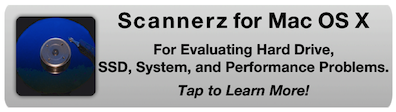
| Software and Computer Systems Company, LLC |
Many people take hard disk drives (HDDs) and solid state
drives (SSDs) for granted because they're generally extremely
reliable. When problems finally occur, a user may find
themselves losing critical and personal information such as
financial data, years of tax returns, and personal items such as
photographs, music, and documents. It's important to know the
signs and symptoms of a possible drive problem because if one is
developing, the user will hopefully be able to take the steps
needed to minimize potential disaster.
This web page is one page in a series of five pages, with
links to the other pages included a little further down. This
page will identify and classify a host of symptoms typically
associated with hard disk or solid state drive problems.
Unfortunately, some of the symptoms often associated with HDD or
SSD problems may also be caused by other sources not necessarily
related to the drive. For this reason, we're providing
information on them as well to help ensure that the proper
source of the problem is identified. We recommend reading
through the lists of general symptoms presented below and
becoming familiar with the possible sources of the problems
before assuming the problem is actually a drive problem or not.
You will notice that many of the symptoms may have multiple
sources. If you wish to find the actual source of the problem,
you may need to review more than one of the sections associated
with the applicable symptoms being observed.
What appears to be a drive problem may be caused by any of the following sources:
A genuine drive problem - This is
self explanatory. Something is wrong with the drive.
A problem with any of the system components -
This can include problems with the cables connected to the
drive, the logic board, the system supply or in the case of
external drives, a problem with the supply providing power to
the external drive as well as some its circuitry.
Operating system bugs or other software related problems - Once
again, this is somewhat self explanatory, but it may be
difficult to isolate, particularly if the problem is related to
a specific component, such as a bug existing between an external
drive and the operating system.
User problems - User problems typically occur when the
user is using a system in such a manner that they're causing
problems that can emulate some of the symptoms associated with
HDD or SSD problems.
In the set of lists provided below, we identify the typical
symptoms of problems associated with the sources listed directly
above. The items identified below are either real problems with
an HDD or SSD, or they may be problems that emulate them. This
is not an exhaustive list of every possible symptom or problem a
user may encounter with a computer system, it's a list that's
identifying symptoms related to HDD or SSD problems, or symptoms
that exhibit behavior similar to an HDD or SSD problem.
A genuine drive problem may have the following
symptoms:
A problem with any of the system components may
have the following symptoms:
Operating system bugs or other software related problems typically
have the following symptoms:
User problems typically have the following symptoms:
The following articles correspond to each of the possible
sources of problems identified above. To gain access to each
article, click on the icon to the left hand side of the brief
write up. You can to navigate back to this page or any of the
other pages making up this set of articles using an icon menu in
the upper left hand corner of each page. The icon menu will use
smaller versions of the icons shown below.
This article will address the symptoms identified in the list
above titled A genuine drive problem. This will cover
problems with HDDs, SSDs, and will also identify of problems
associated with external hard drives.

This article will address the symptoms identified in the list
above titled A problem with any of the system components.
System problems can include internal and external drive cables,
logic board problems, supply problems, and problems with some of
the system settings, to name a few. In some cases, problems of
this nature may be serious, in others it may be something that
needs nothing more than a specific system reset.

This article will address the symptoms identified in the list
above titled Operating system bugs or other software related
problems. The information will cover the most common
problems of this nature in a somewhat generic nature because
there are literally hundreds of thousands of applications
available for Mac's, and we obviously can't identify or describe
every single problem that may be present.
This article will address the symptoms identified in the list
above titled User problems. Many people discard or
ignore this article, but they shouldn't. Simple oversights,
system upgrades, system changes, or operating system upgrades
may present a user with problems that simply weren't present
before, and yet they may lead them to think a drive problem
exists when it doesn't.

Scannerz, Scannerz Lite, FSE, FSE-Lite, Performance Probe 2, Phoenix, SpotOff, and Spot-O-Meter are Mac OS X universal binaries and support both 32 and 64 bit Intel based systems using Mac OS X versions 10.6 (Snow Leopard), 10.7 (Lion), 10.8 (Mountain Lion), 10.9 (Mavericks), 10.10 (Yosemite), 10.11 (El Capitan), and 10.12 (Sierra). Supported Intel based systems include all variants of the MacBook, MacBook Air, MacBook Pro, iMac, Mac Pro, and Mac Mini.